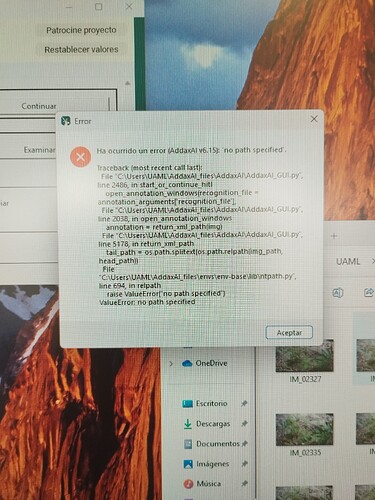Hi everyone,
I’m running into an issue with AddaxAI v6.15. When I try to start an annotation task, I get the following error:
An error occurred (AddaxAI v6.15): ‘no path specified’
Traceback (most recent call last):
File “C:\Users\UAML\AddaxAI_files\AddaxAI\AddaxAI_GUI.py”, line 2486, in start_or_continue_hit
open_annotation_windows(recognition_file=annotation_arguments[“recognition_file”])
File “C:\Users\UAML\AddaxAI_files\AddaxAI\AddaxAI_GUI.py”, line 2038, in open_annotation_windows
annotation = return_xml_path(xml_path=img_path)
File “C:\Users\UAML\AddaxAI_files\AddaxAI\AddaxAI_GUI.py”, line 5178, in return_xml_path
tail_path = os.path.splitext(os.path.relpath(img_path, head_path))
File “C:\Users\UAML\AddaxAI_files\envs\env-base\lib\ntpath.py”, line 694, in relpath
raise ValueError(“no path specified”)
ValueError: no path specified
It seems like the software isn’t receiving a valid file path (img_path or head_path). I already tried restarting and reselecting the files, but the issue persists.
Can anyone help me understand this?
What could be causing this error?
Is there something I should check in the input settings or file paths?
Hi @Cristian02,
I’m currently not in the office and do not have access to a computer, so I can’t test, but I’ll try to assist you anyway.
It seems like something went wrong and some files got corrupted during the annotation files creation. Not sure what the reason was, but perhaps just a glitch. I think that the problem will solve itself if you rerun the process from the start. Would that be possible? Or did it take long enough to process the files that you would prefer to not start over?
If you want to start over, go to the image folder and delete all the files that were created by AddaxAI (from the top of my head that is: recognition_file.json and temp_folder).
Then start the process of analysing the images again from step 1.
Does that solve it?
Hi Peter,
I’m getting this too in v6.15 across two different machines. Images are stored on a network drive.
It only seems to do it if I choose “Alphabetical by file name…” when doing a manual review. Works fine if I use “Group by class…”. Hopefully that helps narrow down the issue.
Note: I had already tried removing the temp folder and recognition file, then rerunning the analysis, as you suggested above, but got the same error.
Thanks
Hi @jshepherd,
Apologies for the late reply! I recently became a father and am only now getting back on top of my messages.
I wasn’t able to reproduce the error on my end. We could try to debug it together, but just so you know: I’m currently working on a new version of AddaxAI that will update the entire human verification process. Because of that, I’m a bit hesitant to spend too much time troubleshooting the current version.
Would it be possible for you to use the “Group by class…” option as a workaround for now?
Let me know if that works for you!
Cheers,
Peter
Hi Peter,
Congratulations on the new bub!
It’s not a huge problem for us as we’ll use timelapse for reviewing in the mean time. I was more just adding context in case it helps you track down the issue. Keep up the great work, but definitely go be a dad first.
All the best.
Hey Peter, just thought I’d add to this discussion as I think I’m having a similar issue. I’m running on Windows 11 Pro using Speciesnet. The detection and classification runs well and generates the image_recognition_file.json. Then I click start under annotation, click the tick box for animal, set the confidence range, click update counts (5) then start review process with selected criteria. It opens another dialog box for about a second, which then closes, I wait a while and nothing happens. clicking continue under annotation reopens the dialogue box for a second, but it closes quickly again. One time it came up with the following error:
An error has occurred (AddaxAl v6.17): ‘no path specified’.
Traceback (most recent call last):
File
“C:\Users\joshua.wilson\AddaxAl_files\AddaxAl\AddaxAI_GUI.
py”, line 4467, in select_detections
open_annotation_windows(recognition_file =
recognition_file,
File
“C:\Users\joshua.wilson\AddaxAl_files\AddaxAl\AddaxAI_GUI.
py”, line 2258, in open_annotation_windows annotation = return_xml_path(img)
File
“C:\Users\joshua.wilson\AddaxAl_files\AddaxAl\AddaxAI_GUI. py”, line 5304, in return_xml_path
tail_path = os.path.splitext(os.path.relpath(img_path, head_path))
File
“C:\Users\joshua.wilson\AddaxAl_files\envs\env-base\lib\ntpa
th.py”, line 694, in relpath
raise ValueError(“no path specified”) ValueError: no path specified
OK
Happy to wait for the new version and see if this issue is resolved, but thought I’d give you this information.
Hope everything’s going well with your kid!
Thanks, Josh
Thanks, @joshuawilson!
I’ll definitely fix this issue in the next major release. Stay tuned!
For now, I guess the workaround is to use the “Group by class” option…
I believe this issue can’t be resolved in the next major release. Because the Mac version of September 15th I downloaded still has this problem.
Hi @fangfang,
I understand your concern! The new v7 release will have this fixed. I’m working on it as we speak, and I hope it will be released in the next few weeks / months. There is still lots of work to do, and I’ll keep you informed.
Cheers,
Peter